Enroll.
Start your CSU graduate school experience now. Let's get started!
Next Steps
Step One
Set up your CampusNet account at campusnet.csuohio.edu. You’ll use CampusNet to view your financial aid status and award letter, add and drop classes, view grades and more. Your Login ID is your 7-digit CSU ID.
Step Two
Complete your Free Application for Federal Student Aid (FAFSA) at fafsa.gov. CSU’s federal code number is 003032.
Step Three
Register for classes via the “Student Tab” on CampusNet. Choose the semester in which you want to register and search for classes by department, catalog number or call number.
Step Four
Obtain your Viking ID card at the Viking Card Office in Berkman Hall, Room 112. Bring your class schedule and a current photo ID (state ID, driver’s license, passport or military ID).
Step Five
Purchase or rent textbooks. Log on the vikingoutfitters.com or visit Viking Outfitters in the Student Center (SC) after you enroll.
Step Six
Obtain your parking pass by visiting csuohio.edu/parking. You must be enrolled in classes prior to purchasing your parking pass.
Step Seven
Register for Orientation, where you’ll learn about the resources, services and opportunities available to new CSU graduate students.
Request Information
Did You Know?
Graduate degree holders average $1.4 million more in lifetime earnings than those with a bachelor’s degree.
Georgetown University’s Center on Education and the Workforce